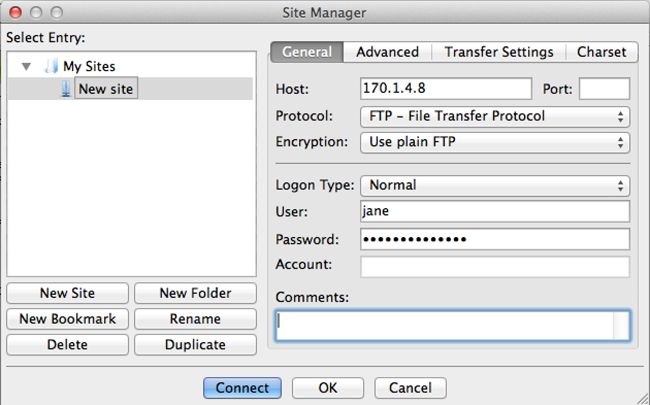FileZilla Errors: "The server's certificate is unknown" & ECONNREFUSED
You might receive the following error when trying to connect to your cPanel shared hosting account with FileZilla (image):
The server's certificate is unknown. Please carefully examine the certificate to make sure the server can be trusted.
Proceeding past this error will then generate this error (image):
Error: The data connection could not be established: ECONNREFUSED - Connection refused by server
Solutions
To resolve this error, you must either connect via sFTP or disable TLS in FileZilla's Site Manager.
Connecting via sFTP
This solution applies only to Linux-based hosting accounts (more info).
This solution only works if you're connecting with the primary FTP user.
- Enable SSH on your account (Web & Classic / cPanel).
- In FileZilla, use the following information to connect:
Field What to enter... Host sftp://your hosting account's IP address (Web & Classic / cPanel) Username & Password Your hosting account's username and password Port 22
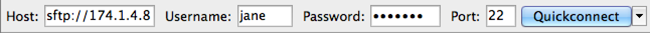
Disabling TLS in the Site Manager
This solution works for any FTP user.
- In FileZilla, from the File menu, select Site Manager.
- Click New Site.
- Complete the following fields, and then click Connect:
Field What to do... Host Enter your hosting account's IP address (Web & Classic / cPanel). Protocol Select FTP - File Transfer Protocol. Encryption Select Use plain FTP. Logon Type Select Normal. User & Password Enter your hosting account's username and password.